Adobe Media Encoder 2021 15.2.0.30 by m0nkrus
- 16.05.2021
- 70
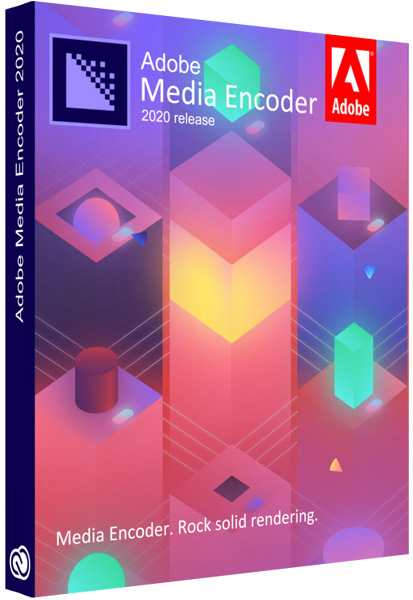
x64 | Languages: Multilanguage / Russian / English | File Size: 1.01 GB
Media Encoder CC. Your go-to application for all media processing. Ingest, transcode, create proxies, and output any format you can imagine. This powerful media management tool allows you to work with media in a unified way across applications. Tight integration with Adobe Premiere Pro CC, After Effects CC, and other applications provides a seamless media processing workflow.
Key Features:
- Support for 8K H.264 export
- Export XAVC QFHD Long GOP 4:2:2 formats
- Hardware-accelerated HEVC encoding on Windows 10 with 7th Generation (or later) Intel® Core™ processors and Intel Graphics enabled
- Improved RED camera format decoding
- Improved Sony RAW/X-OCN camera format decoding
- Hardware-accelerated H.264 encoding on Windows 10 with 6th Generation (or later) Intel® Core™ processors and Intel Graphics enabled
- Hardware-accelerated H.264 and HEVC encoding on Mac OS 10.13 systems with supported hardware
- Support for importing Canon C200 camera formats
- Support for importing Sony Venice camera formats
- RED camera Image Processing Pipeline [IPP2] support
- Destination Publishing support for new Twitter 280-character limit
- Channel selection when publishing to YouTube and Vimeo
- Playlist selection when publishing to YouTube
- Page selection when publishing to Facebook
- Add custom titles when publishing to YouTube, Facebook, or Vimeo
- Add custom video thumbnails when publishing to YouTube
- Notification for missing items in queue before encoding
- H.264 adaptive bitrate presets automatically choose best output bitrate based on source frame size and frame rate
- Animated GIF export on macOS and Windows
- Time Tuner effect improvements
- Newly optimized list of H.264 presets
- Format support for RF64 WAV Decode/Encode, decode for Sony X-OCN, and QuickTime DNx Smart Rendering
- Warning when importing non-native QuickTime sources
- Timecode modification for 720p 59.94 media
- Destination Publishing to Adobe Stock Contributor
- Adobe Team Projects support
- Support for Color Profiles from After Effects sources
- Automatically relinked assets when importing a sequence
- Option to maintain playback in Premiere Pro while rendering in Media Encoder
- Streamlined bit depth and alpha channel settings (QuickTime only)
- Export support for ambisonic audio (H.264 only)
- Support for Hybrid LOG Gamma (HLG)
- Support for HDR in HEVC (H.265) export Export support for Panasonic AVC-Long GOP Op1b
Whats New:
https://helpx.adobe.com/media-encoder/using/whats-new.htmlWhat's changed by the author of the assembly :
- The assembly is based on the Adobe standalone installer version 5.4.1.534, which is not available to the general public.
- With the exception of the required minimum, the Adobe Desktop Common module was cut from the installer, which is installed by the original installer without fail.
- The Adobe Creative Cloud module is completely cut from the installer, which is installed by the original installer without fail.
- The mechanism for selecting the interface language of the installed program, broken by the developers, has been restored.
- The installer provides a choice of the installation path and language of the program interface, as well as the ability to launch the program immediately after installation is complete.
- Unlocked the ability to install the program on Windows 10 minor versions.
- Updated the main module of Adobe Media Encoder to version 15.2.0.30.
- Added helper module Adobe CoreSync version 4.11.0.12.
- Disabled spy module Log Transport Application.
- The program has already been treated. Can be used immediately after installation.
System Requirements :
• 64-bit version of Microsoft Windows 10 (version 1903 or later); 64-bit version of Microsoft Windows 10
• Microsoft Internet Explorer 11
• Intel 6th Generation or AMD equivalent processor (Intel 7th Generation or AMD equivalent processor recommended)
• 8 GB RAM (16 GB recommended)
• 4 GB of free hard disk space for installation (8 GB recommended); additional free space is required during installation (cannot install on removable flash drives)
• Resolution 1280x800 (1920x1080 or higher recommended)
• Adobe Recommended GPU Card for GPU Acceleration Features
• Internet connection and registration required to access online services
HOMEPAGE
http://www.adobe.com
Download From Rapidgator
https://rapidgator.net/file/437d9013eeaa24aca33ced9fafa01744
https://rapidgator.net/file/81e0cf4c1c80a4992561a8a9dea91256
Download From Nitroflare
https://nitro.download/view/0AD7CD45A955C04
https://nitro.download/view/273FEDB0EBE4257