Powershell In-Depth - Udemy
- 11.11.2022
- 30
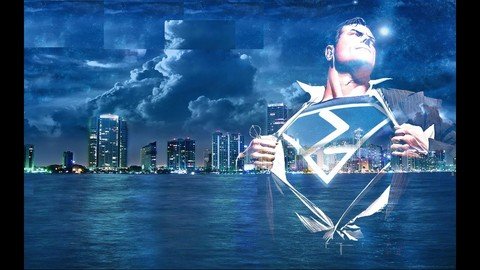
Last updated 10/2020
MP4 | Video: h264, 1280x720 | Audio: AAC, 44.1 KHz
Language: English | Size: 5.83 GB | Duration: 13h 13m
Concepts and Methodologies required for Automation of your Environment using Powershell
What you'll learn
Powershell scripting with all the concepts explained In-Depth
Coding approach
Requirements
Basic computer knowledge
Description
In this course, we explained the below concepts.-Windows PowerShell Architecture-setting up the scripting environment-Language fundamentals1. Variables, Arrays, and Hash Tables2. Pipeline3. objects4. conditional logic, loops, functions, and filters-script blocks and error handling-Regular expressions,XML-User management-Creating new cmdlets and extensions.-I/O and error handling-PowerShell providers– snapins– session objects– remoting-Files and REgistry-Services, process monitoring, and event logging-working with AD using ADSI-WMI
Overview
Section 1: Introduction
Lecture 1 Introduction
Lecture 2 Intrduction part 2
Lecture 3 Assignment Details
Section 2: Powershell Environment
Lecture 4 Windows Terminal to launch multiple powershell tabs
Lecture 5 Powershell Installation on Linux-Ubuntu
Lecture 6 Powershell Environment
Lecture 7 Execution Policy
Lecture 8 Bypass policy
Section 3: Language Fundamentals
Lecture 9 Variables,environment variables,Noun-Verb syntax,Aliases
Lecture 10 Variable commandlets, Scope of Variables
Lecture 11 Objects oriented concepts,Formatting,process,output
Lecture 12 Services,Extensions(Snap-Ins,Modules),PSDrives,PSProviders,Saving commands,get-m
Lecture 13 Pipeline and calling dotnet libraries
Section 4: Object Oriented Concepts
Lecture 14 Custom object creation and its members,$host object,Loading COM objects
Lecture 15 Interacting with VirtualBox as a COM-object and executable
Section 5: Pipeline explained
Lecture 16 Pipeline, conditional statements,Switch,where-object,loops like foreach
Lecture 17 Difference between foreach and foreach-object,aliases,functions
Lecture 18 Functions,filters and serialization
Section 6: Powershell Reporting and Remoting
Lecture 19 Process,service and eventlog reporting with more details
Lecture 20 Powershell Remoting - PSSession
Lecture 21 Powershell Remoting - Invoke command
Section 7: FileSystem, Registries and WMI. AD concepts with ADSI
Lecture 22 File System In-Depth
Lecture 23 File System Continued and Registries
Lecture 24 WMI and ADSI
Section 8: Assignments
Anyone who are eager to learn
Homepage
https://www.udemy.com/course/powershell-in-depth/Download ( Rapidgator )
DOWNLOAD FROM RAPIDGATOR.NET
DOWNLOAD FROM RAPIDGATOR.NET
DOWNLOAD FROM RAPIDGATOR.NET
DOWNLOAD FROM RAPIDGATOR.NET
DOWNLOAD FROM RAPIDGATOR.NET
DOWNLOAD FROM RAPIDGATOR.NET
Download (Uploadgig)
DOWNLOAD FROM UPLOADGIG.COM
DOWNLOAD FROM UPLOADGIG.COM
DOWNLOAD FROM UPLOADGIG.COM
DOWNLOAD FROM UPLOADGIG.COM
DOWNLOAD FROM UPLOADGIG.COM
DOWNLOAD FROM UPLOADGIG.COM
Download ( NitroFlare )
DOWNLOAD FROM NITROFLARE.COM
DOWNLOAD FROM NITROFLARE.COM
DOWNLOAD FROM NITROFLARE.COM
DOWNLOAD FROM NITROFLARE.COM
DOWNLOAD FROM NITROFLARE.COM
DOWNLOAD FROM NITROFLARE.COM
Please Help Me Click Connect Icon Below Here and Share News to Social Network | Thanks you !